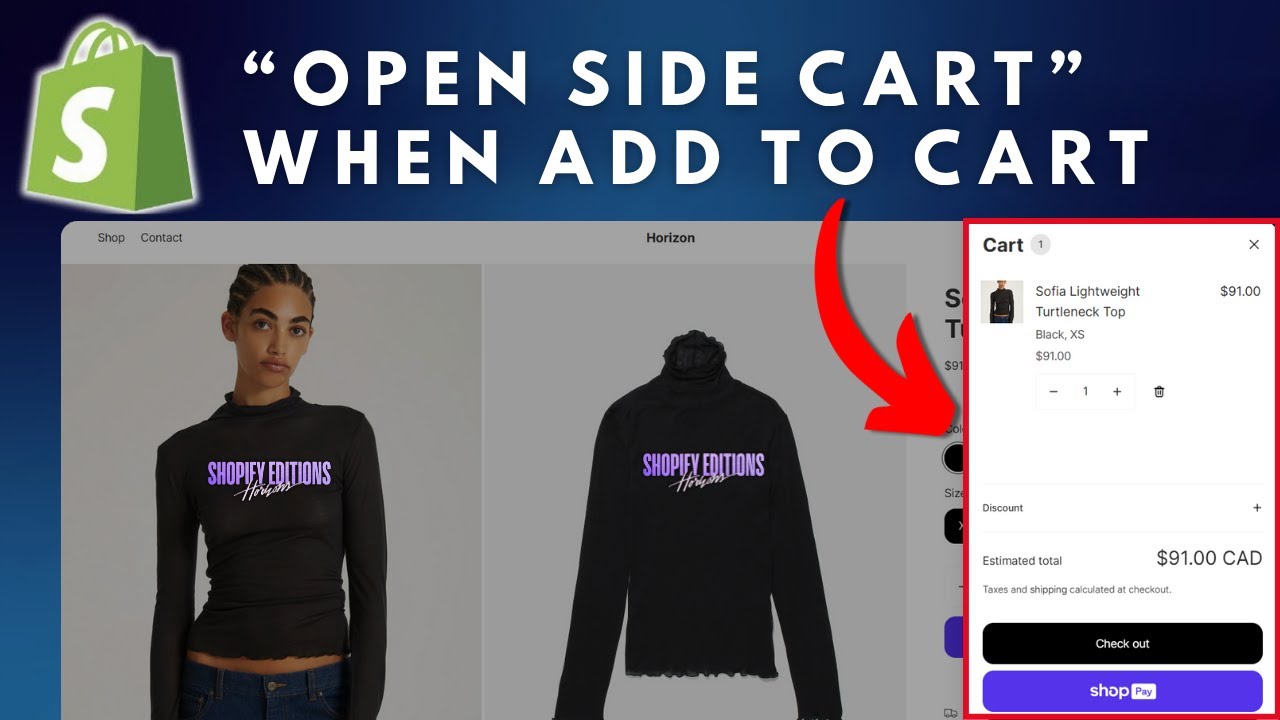Hello and welcome back to my channel, „KM Webverse.“ This is Kashif Mahmood – KM, a website and e-commerce developer with expertise in CMS development, including WordPress, Shopify, and Squarespace.
Explore my website to check my portfolio, testimonials, and services:
https://kashifmahmood.com/
#1 Web Hosting at 83% OFF:
https://pioneerstrikes.com/blue-host
Support Me (Buy Me A Coffee) & Explore My Products:
https://kashifmahmood.com/support/
30 Min Live Consultation / Support:
Website Audit (Identify necessary issues of your website):
Learn how to fix the issue where the cart doesn’t open after clicking „Add to Cart“ in the Shopify Horizon Theme. In this quick tutorial, we show you how to auto-open the side cart (cart drawer) on the right side when a customer clicks „Add to Cart.“ Perfect for developers or store owners working with Shopify theme dev variant setups.
If you are using a sticky add to cart button, this guide helps you trigger the sidecart to open automatically—improving user experience and boosting conversions.
Topics covered:
– How to open cart on right side in Shopify
– Auto open side cart in Horizon theme
– Fix: Cart not opening after add to cart click in Shopify
– Trigger cart drawer when product is added
– Open sidebar when clicking Add to Cart in Shopify
– Sticky cart open setup in Horizon theme
Works with any Shopify store using the Horizon theme or similar setups.
Questions? Drop them in the comments, and don’t forget to like and subscribe for more Shopify tips!
Also watch:
Shopify Horizon Theme Playlist: https://www.youtube.com/playlist?list=PLbtj-GQl_mHmswCOmUuhgwIaNCDUOSyjm
Installing Horizon Theme / Review / Comparison with Dawn: https://www.youtube.com/watch?v=qGhohgEquU4&list=PLbtj-GQl_mHmswCOmUuhgwIaNCDUOSyjm&index=1&pp=gAQBiAQB
Horizon Theme Menu tutorial: https://www.youtube.com/watch?v=Jl7xDaHQ340&list=PLbtj-GQl_mHmswCOmUuhgwIaNCDUOSyjm&index=2&t=6s&pp=gAQBiAQB
Horizon Theme CSS tutorial: https://www.youtube.com/watch?v=H7RPtyFI_X0&list=PLbtj-GQl_mHmswCOmUuhgwIaNCDUOSyjm&index=3&pp=gAQBiAQB
Explore my website to check my portfolio, testimonials, and services.
https://kashifmahmood.com/
Contact me for Website/Store/App development, and BUG FIXING projects:
▀▀▀▀▀▀▀▀▀▀▀▀▀▀▀▀▀▀▀▀▀▀▀▀▀▀▀▀▀▀▀▀▀▀▀▀▀▀▀
Website: https://kashifmahmood.com/contact
Facebook: https://www.facebook.com/developerkashif/
Instagram: https://www.instagram.com/ikashifmahmood/
LinkedIn: https://www.linkedin.com/in/ikashifmahmood/
Shopify Themes I Use:
▀▀▀▀▀▀▀▀▀▀▀▀▀▀▀▀
Multi-purpose: https://1.envato.market/XYKbbb
Fashion: https://1.envato.market/zNBEEW
Shopping: https://1.envato.market/R5WBvR
Beauty: https://1.envato.market/Y906QB
Tech: https://1.envato.market/75Q2jd
See more: https://1.envato.market/9grR5j
Tools I Use:
▀▀▀▀▀▀▀
Canva (Designing tools): https://pioneerstrikes.com/canva
VidIQ (YouTube SEO): https://kashifmahmood.com/vidiq-deal/ (90% OFF)
Backup Channel: https://www.youtube.com/@kmwebverse2
Thanks, for watching.
Subscribe for more !!
Note: Certain links above are Affiliate Links. By buying from them, you may support my work as I earn a commission, enabling me to continue creating free content for you.
#Shopify #ShopifyThemeDev #HorizonTheme #AddToCart #SideCart #StickyCart #ShopifyTutorial #EcommerceTips
Spambarrier – Cloud Antispam
Original Video